NEW: Redesigned Notifications
We've redesigned notifications to power a real-time, multi-player inbox experience. Track the most important alerts with the latest notification upgrade:
React to @mentions and assignments in real-time
: Receive push notifications, badges, and audio alerts when a teammate @mentions you or assigns you as the owner, making it easier to coordinate and collaborate instantly.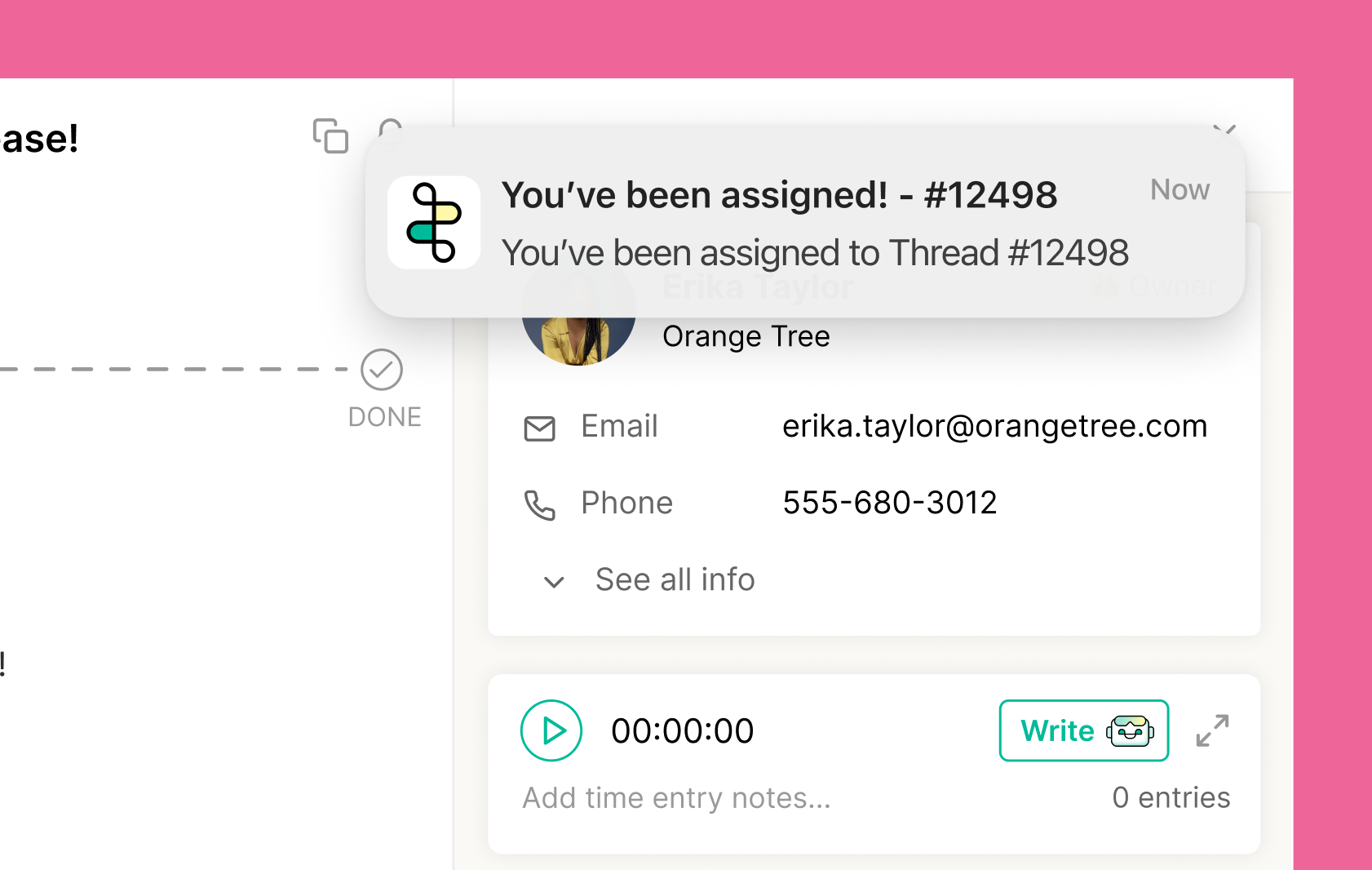
Track changes while offline
: You'll now see unread badges next to threads and channels with new activity, letting you keep tabs on any changes while you were offline. Opening up an unread thread marks it as 'read'.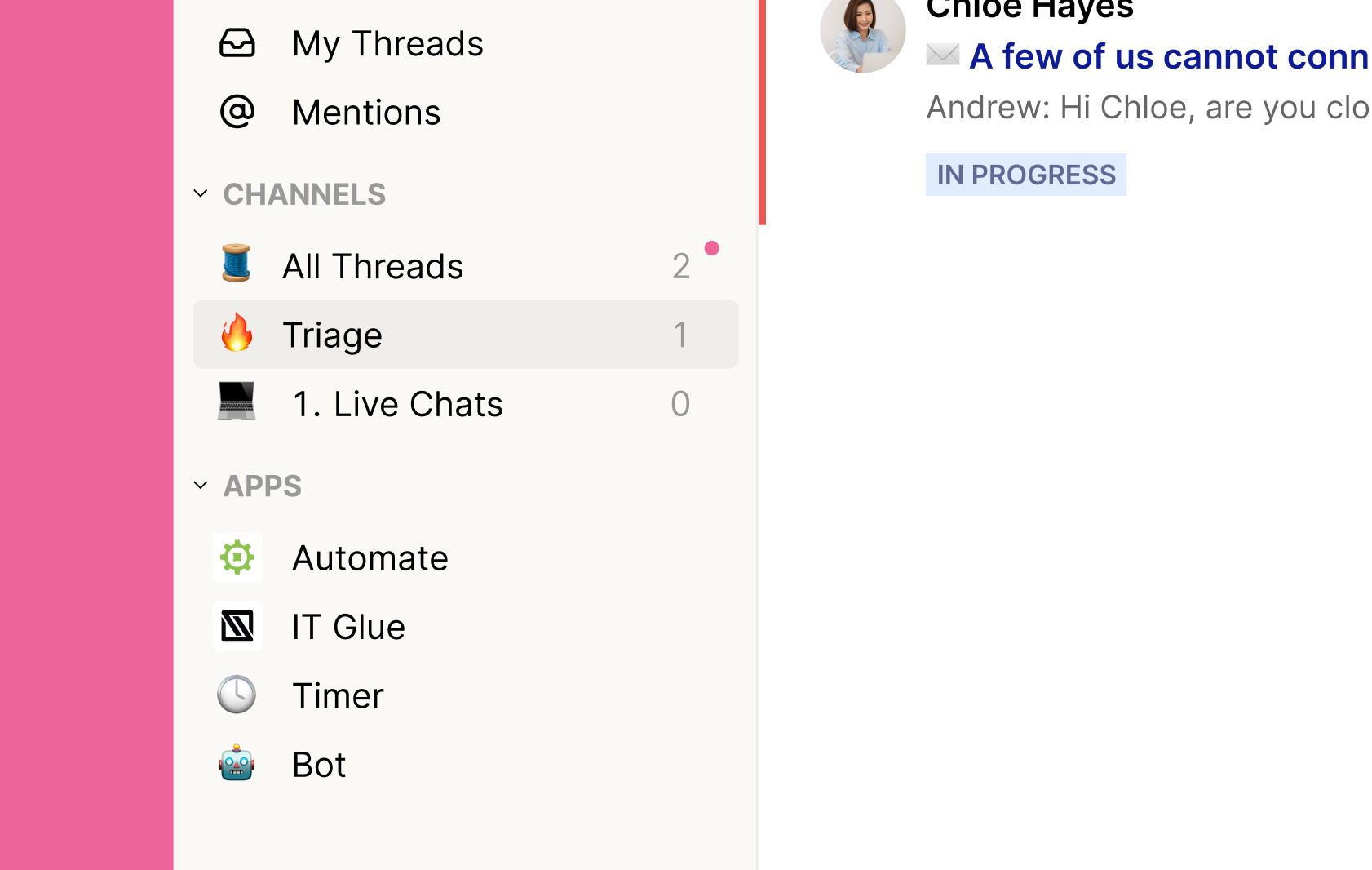
Personalize for your role
: Choose from four channel-specific settings to adjust how broadly or narrowly you'd like to be alerted. Click the ellipsis icon (•••) next to each channel to personalize.- All: Best for Dispatchers and Service Managers who respond to and dispatch all new threads.
- Owner: Useful for technicians who prefer alerts around assigned threads and collaborations with teammates.
- Mentions: Useful for managers and teammates who provide support for technicians.
- Off: Notifications are muted.
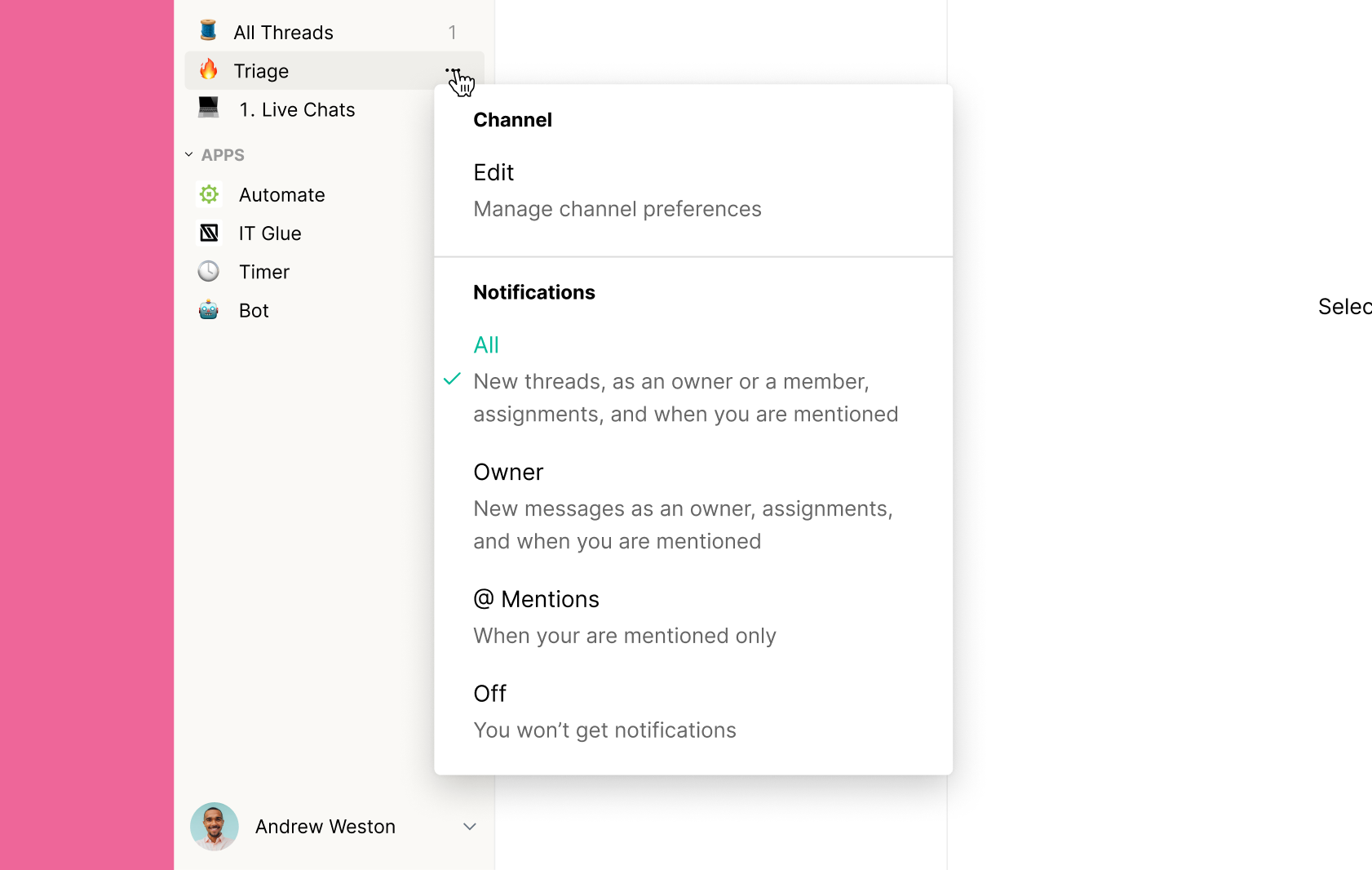
Other upgrades include
:- No more "double notifications" for threads that live in multiple channels;
- Simpler channel layout, and
- Ability to mute individual threads
We’ve long heard from Partners that some notifications can feel noisy while others feel surprisingly underrepresented. The latest update helps power a modern, real-time experience for you and your team.