NEW: View Agreements and Contracts in Inbox 🎉

Since the beginning of Thread, Partners have been vocal about the importance of Agreements. Problem, meet solution.
Inbox users can now view the Agreement or Contract tied to a thread within Inbox! This update makes it easy for techs and Service Managers to design their response and resolution approach to match the service contract with that customer.
To get started, open a thread within Inbox and expand the PSA Actions card in the right sidebar.
This update is available for all PSA Integration partners.
🛠️
Permissions change required for CW Partners
: ConnectWise users must have the correct permissions in place for their API User to access real-time Agreements details. Follow these instructions to become fully enabled..
NEW:
Work Roles
and Work Types
for Autotask 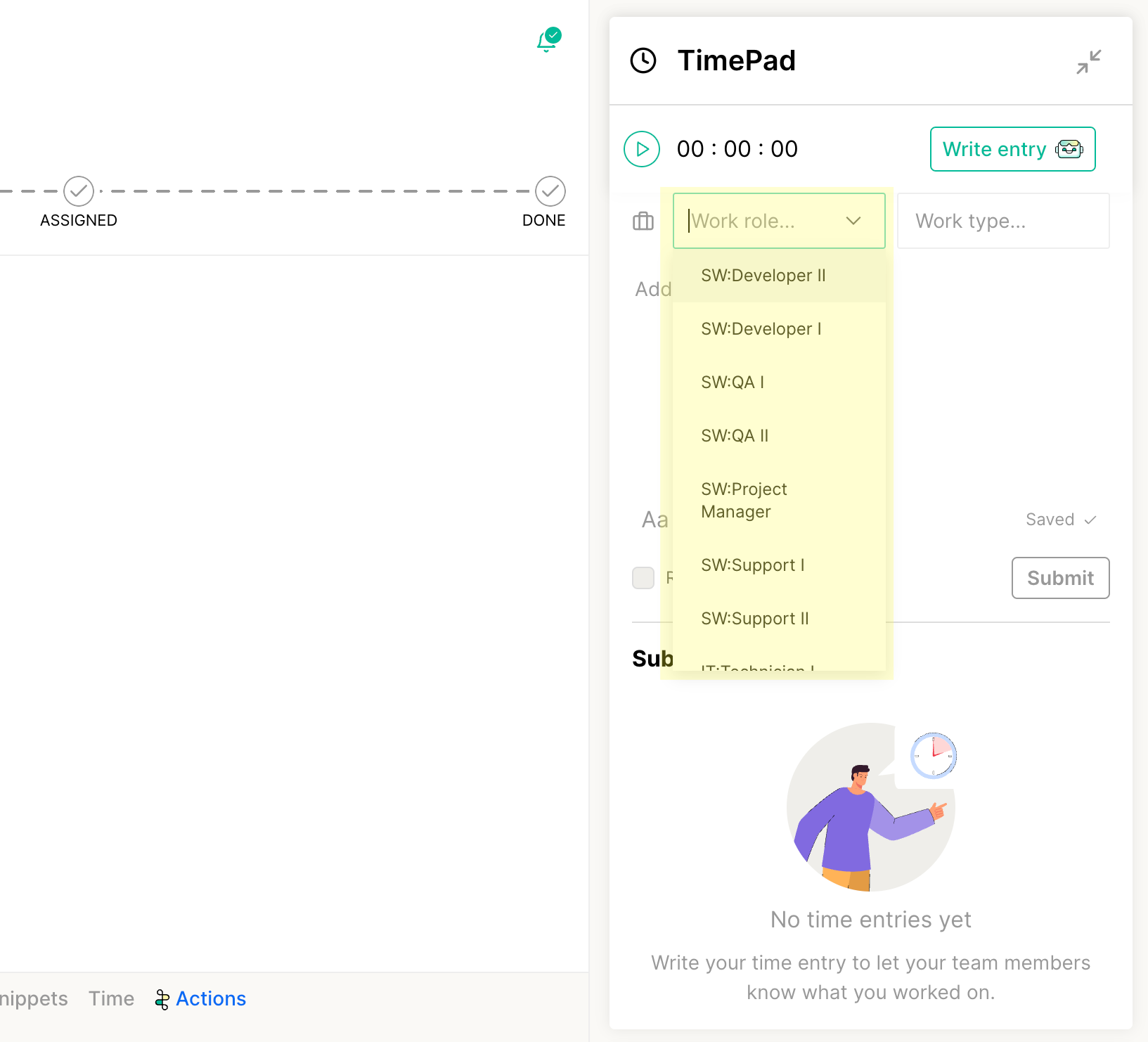
Autotask PSA integration Partners can now edit the
Work Role
and Work Type
values associated with TimePad time entries, enabling technicians to more accurately log the nature of their service and bill for the value they're creating. This makes it significantly easier for technicians to remain in Inbox and for Service Managers to ensure that time entries require far fewer edits after they've been submitted..
NEW:
Sites
for Autotask PSA users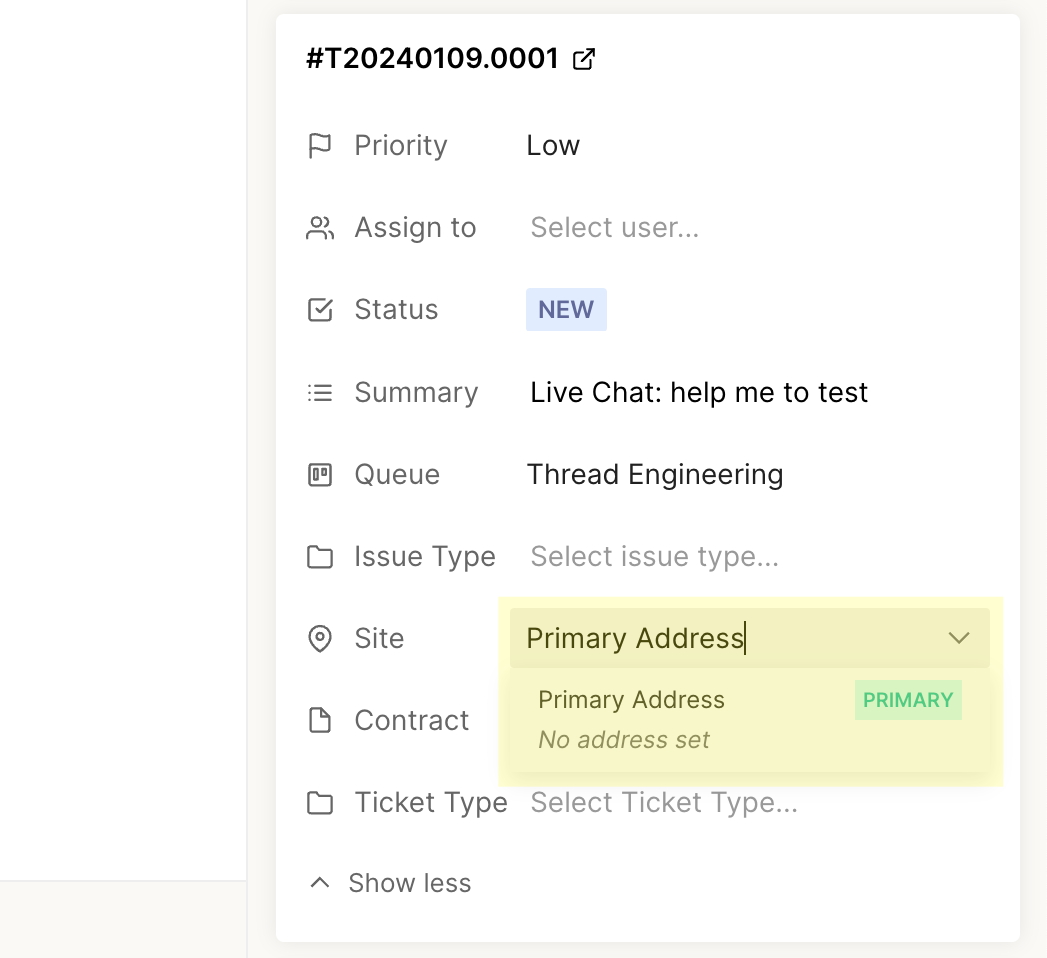
Autotask PSA integration Partners can now view and edit the location or "site" of a given thread, helping technicians provide faster and more deliberate service for customers whose business operates in multiple locations. This is one of our most requested features from Autotask customers, and it makes sense: Sites help technicians build important context around how they'll "work a thread", particularly when the resolution has a physical element to it (ex: sending a computer, traveling on-site).
Improvement: Smart Time Entries
TimePad's Manual Time Entry Tool is now smarter and faster 🧠💨. Inbox users can now set their total time worked on a thread through a simple editor without setting a start and stop time range. To use, tab or click on the input at the top-left of TimePad, type the estimated time worked, and hit enter - TimePad will handle the rest.
- Round up in 15-minute blocks: Tap the Up Arrow key to round time to the nearest fifteen-minute increment and Down Arrow to round down by fifteen minutes. We know that many techs budget their time in quarter-hour blocks; TimePad better supports this shorthand.
- Edit in minutes, not in seconds: When you type "115", Timepad recognizes that it should mean 1 hour and 15 minutes, not seconds.
Bug Fixes and Minor Updates
- EnhancedMy DraftsView in Inbox:TheMy Draftsview in Inbox now correctly displays the Active and Done tabs, enabling Inbox users to filter threads with previously typed composer content by their completion status.
- Consistent Display ofAfter HoursBanner in Messenger:The After Hours banner in Messenger is now consistently displayed or removed in lockstep with the Admin settings without any time delay.
- Improved Slash Command Navigation in Inbox:Inbox users navigating slash commands via the composer can now select the highlighted option by tapping theTABkey. This subtle update brings Thread closer to patterns used in collaboration tools like Slack and Teams.