NEW: Update threads directly from cards in Planner
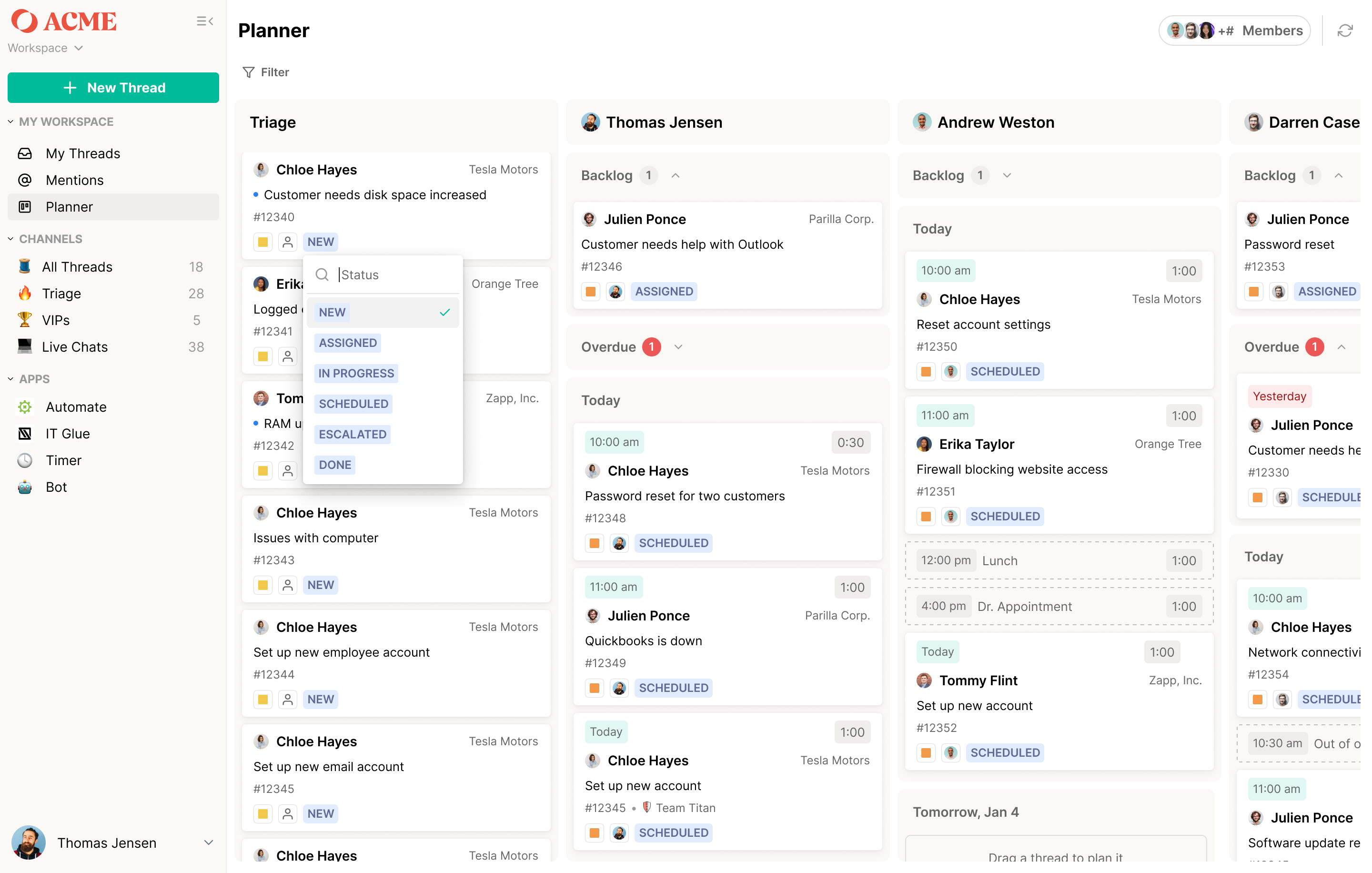
Planner users can now change the
priority
and status
directly from the Planner card without first navigating into a thread. This makes it easy for users to triage and plan multiple threads quickly without losing their place within Planner.NEW: Preview threads in Planner
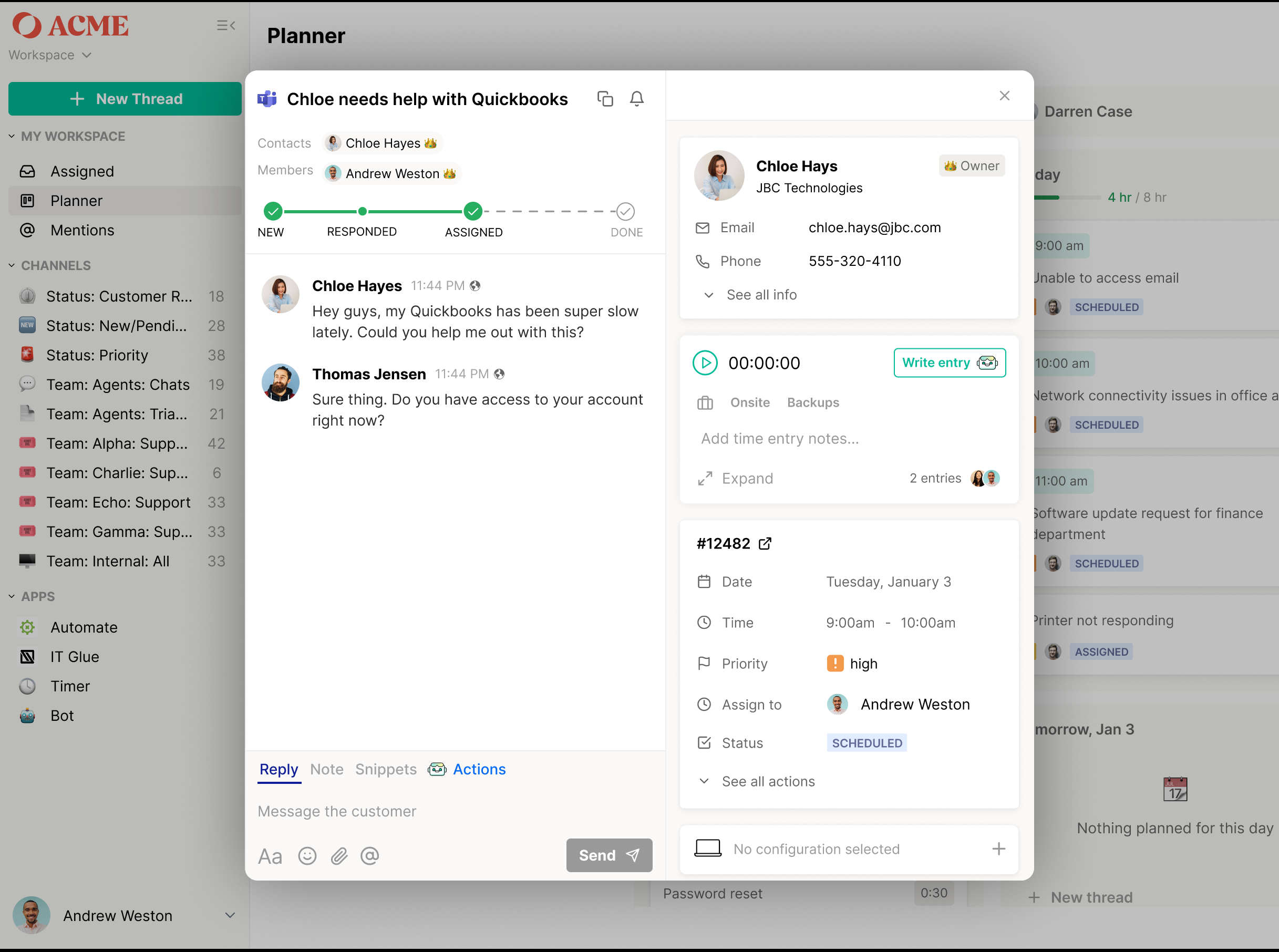
You can now open a preview of a thread by clicking on a Planner card instead of navigating directly into the full thread view, making it easy to interact with requests from a high level without losing your spot within Planner.
NEW: Exclude internal-only boards for Chat
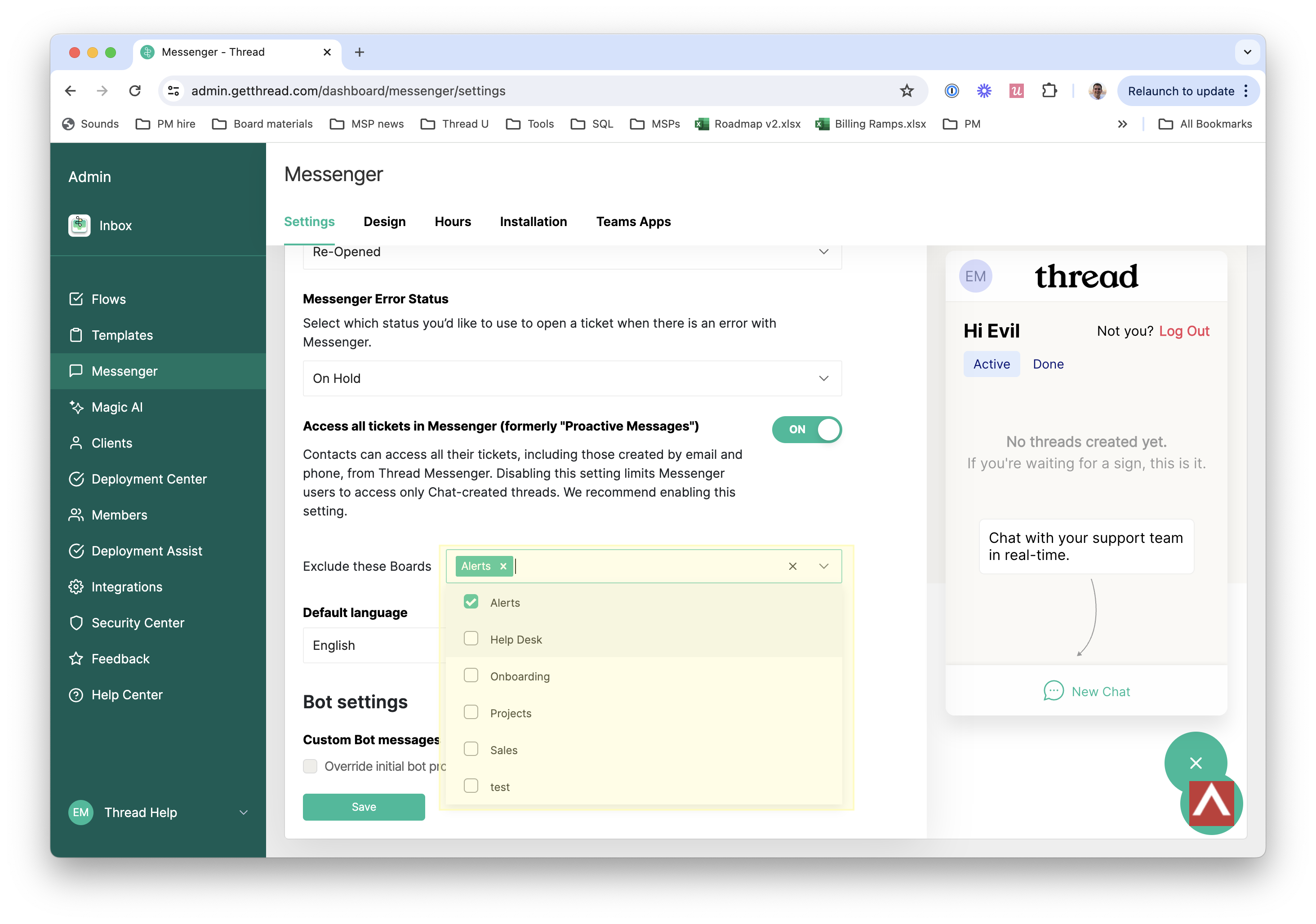
Admins can now exclude threads from specific boards from showing to end customers through Messenger, making it easier for MSPs to manage "internal-only" threads associated with contacts without overwhelming customers with non-actionable threads.
This is one of our most requested asks from our extra-large MSPs who often lean on "internal-only" boards for managing alerts, billing, and other work that doesn't require interactions or follow-ups with end customers.
We've found that contacts can sometimes feel confused when they see back office-style tickets displayed in Chat. With today's update, Admins can now filter Messenger to show actionable threads and exclude those from boards that are best for just the MSP.
Improved:
- Any expanded Backlog and Overdue sections in Planner will remain expanded if you navigate away and then back into Planner, helping you avoid having to rebuild your Planner workspace each time you interact with different Inbox tools.
- You'll now see small styling and experience improvements in Planner that help make the experience feel polished.