new
improved
fixed
Week of Sept 25th, 2023: Mentions for Teammates
Mentions for Teammates
: Real-time collaboration for techs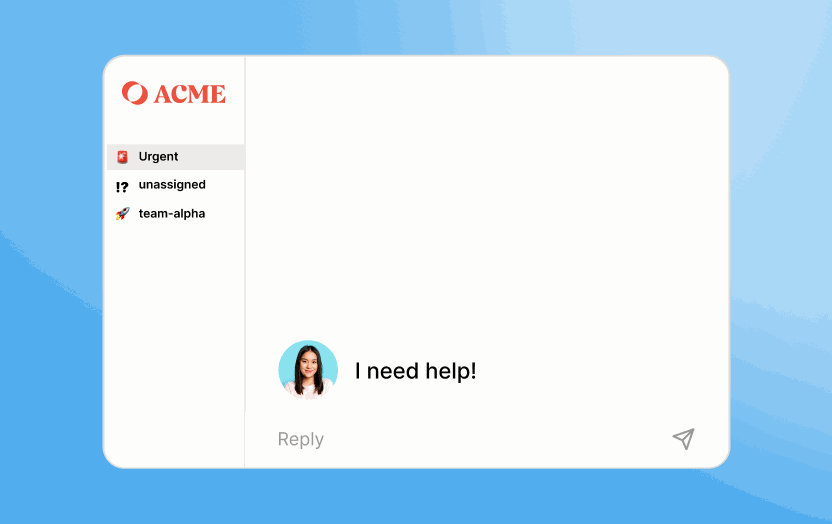
Ready, Player 2? Unlock multi-player service using
Mentions for Teammates
.Ask questions, swap knowledge, coordinate replies, and nudge your teammates using Thread's
Mentions for Teammates
capabilities. You can now utilize the familiar @mention pattern to tag your teammates from within Inbox and its companion apps.Mention a teammate by either typing
@
in the Inbox composer or clicking the @ icon next to composer tools and then selecting a teammate from the list. Anytime you mention a teammate, that user will be included in the thread as a member "resource" and can follow along with progress from the "@ Mentions" channel in Inbox.Other details about
Mentions for Teammates
:- In sync with the PSA: When you mention a teammate, that user is added into the ticket as a "member resource" in your PSA, enabling you to stay in lockstep with your PSA.Mentionslets you seamlessly embrace your Service organization's existing resource management patterns.
- Cross-Product Collaboration: Mentions within Inbox seamlessly translate to pings in Thread's Inbox companion apps for Slack and Teams, and vice versa. "Mentions" lets you to collaborate wherever you prefer and never miss a notification.
- Internal and external collaboration: Mention teammates privately with internal-only messages or ping a teammate within the customer-facing thread - adjust based on what makes sense for your conversation. We've found thatMentionsmakes it easy to swap knowledge internally as private notes and then quickly show community and engagement through a multi-teammate collaboration.
- Simple Resource management: You can now directly add and remove teammates to and from threads by clicking the '+Add' or '-Remove' buttons in the thread header within Inbox.
.
Improvement: Removed "refresh" prompt from Thread Pods
Thread Pods - available for both ConnectWise and Autotast customers - no longer display a top header call-to-action that inadvertently prompted users to refresh their PSA tickets when a change is made.
While changes to threads are always real-time and never require a PSA ticket refresh, we learned that the banner sometimes signaled to Thread Pods users the opposite and that a refresh was required! Thank you to our Partners for sharing this insightful feedback.
.
Bug fixes
- Re-opened threads will now always move into the Active column within Inbox's conversations panel, making it much easier for techs to triage and complete ongoing threads. We discovered that re-opened threads would occasionally remain in the Done column, making it difficult for techs to spot those conversations and leading to missed response expectations by our Partners.
- URLs sent in Messenger will now always have the expected blue font color and underlying found across web products, making it easier for contacts using Messenger to quickly spot and act on clickable links sent by techs.
- The progress bar in Messenger now consistently displays the correct progress to contacts when a thread changes status or is assigned to a tech.
- Inbox for Desktop now displays a simplified, two-toned (or "monochrome") icon in certain application tray bars.