Improved: Customers can see all techs and contacts involved in a thread
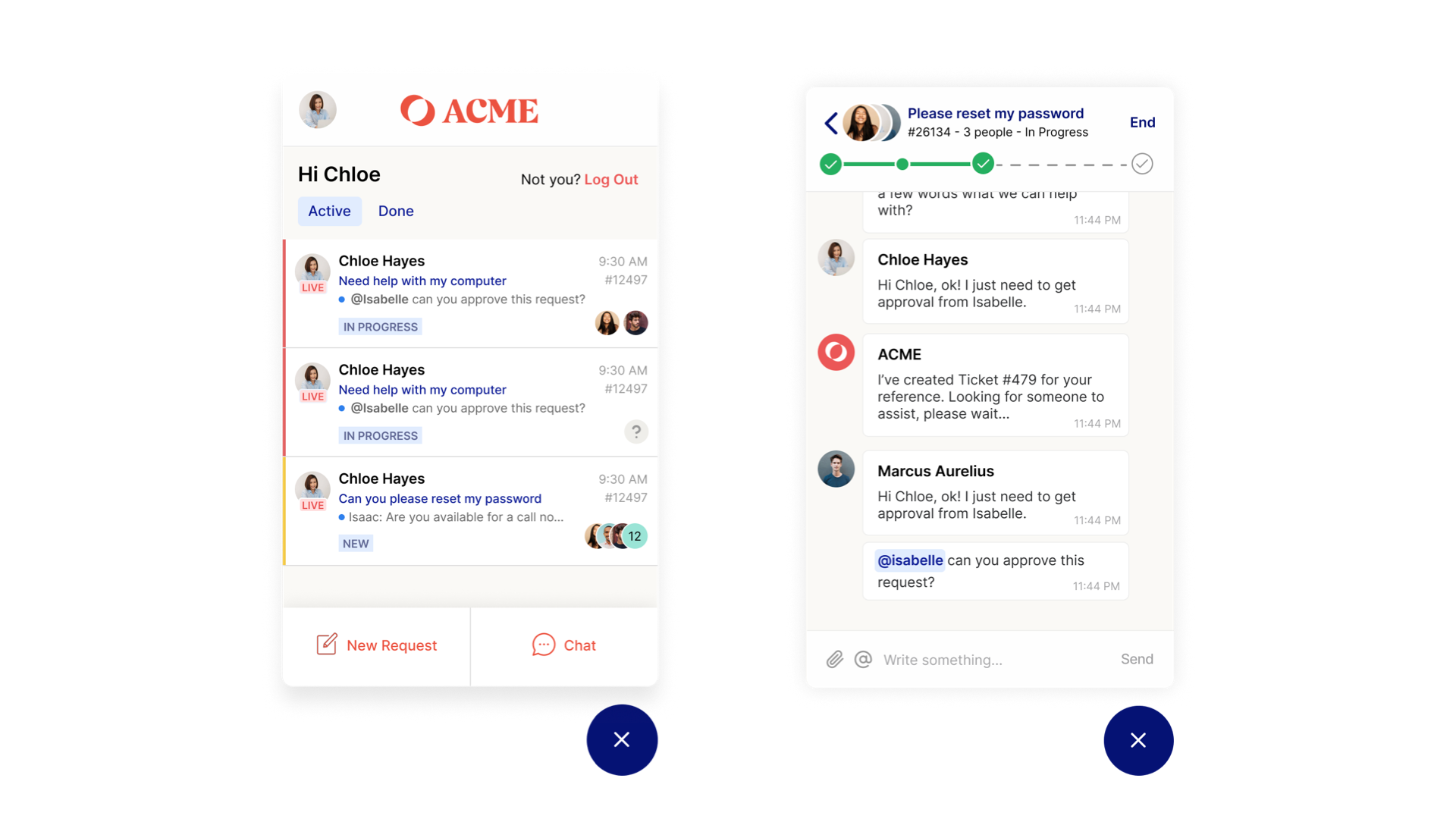
Customers can now see all teammates who interact with a thread - and not just the assigned technician - when they interact with threads from Messenger.
We know that threads are frequently collaborative and that they aren't just limited to a back-and-forth chat between two people. For example, an additional support tech might join in on a tricky request or another end-customer contact might be invited in to help approve a software request.
Messenger now makes it easy for your customers to see all of the folks with whom they’re chatting so that they can personalize their responses and better understand the support effort being provided on their asks.
Improved: Updated
Sales Flow
promptsCustomers who enter Thread’s
Sales Flow
will be asked much simpler and easier-to-read auto-bot prompts, making it less likely for fast-moving contacts to share the wrong responses. We’ve noticed that contacts who are moving quickly through the
Sales Flow
frequently type in their email address when asked about their company’s name! Since asking for email is a common initial prompt by many tools, we’ve updated the prompts to better match that pattern and simplified the copy along the way.Thread's
Sales Flow
lets you respond to new prospect questions differently than existing customer requests - commonly enabled when Messenger is embedded on a public support page (like ours here).Bug Fixes
- Threads are now automatically created when a contact with multiple devices starts a new thread without specifying the device. This change eliminates the previous requirement for the contact to respond to the Thread bot prompt asking for device details, which could prolong the time it takes to resolve a thread, especially if the contact doesn't respond or if the device is irrelevant.
- Clicking the "End" option in Messenger to close a thread will no longer unexpectedly return customers to the same conversation when they create a new support thread.
- Images will now display in a thread if the contact's initial message was an uploaded image.
- Threads initiated by clicking the "New Request" button will no longer activate Swarm Mode or include "Live Chat: " in their thread summaries. This simplifies the process for technicians to distinguish between threads requiring quick responses and those that do not. This update applies to any End Customer with the "Non-Live" option selected in Messenger.
- Threads created using the "New Chat" button outside of Business Hours will no longer trigger Swarm Mode, reducing the chances of technicians being involved in support conversations when unnecessary. This applies to any End Customers with the “Live” option selected in Messenger.